| aZoo4u aFarm4u |
To play a sound, simply press the button. Here is what it looks like on aZoo4u:
If you want to use the sound as a ringtone or notification, press and hold the button. A menu appears:
A message confirms your selection:
The screen does not change when you rotate the phone. Here is aFarm4u when the phone is held sideways:
This way, if you want to play a sound to surprise someone at a certain moment, you can get your finger into position over the button, and then hide it behind your back or in your pocket, and the button won't move and spoil the surprise.
We chose to use words on the buttons instead of pictures, because it could help toddlers learn to read the names of their favorite animals.
Our apps do not contain popup ads.
 |
| Get aZoo4u |
 |
| Get aFarm4u |

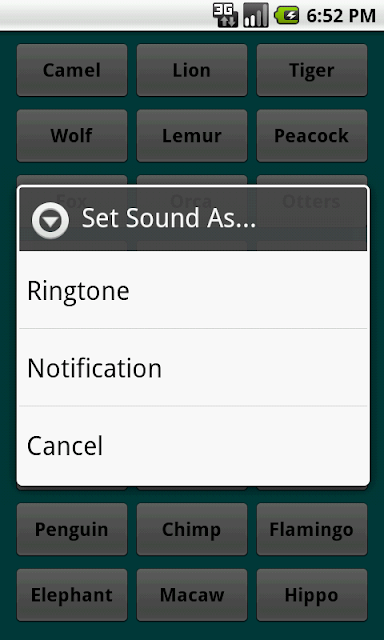


No comments:
Post a Comment